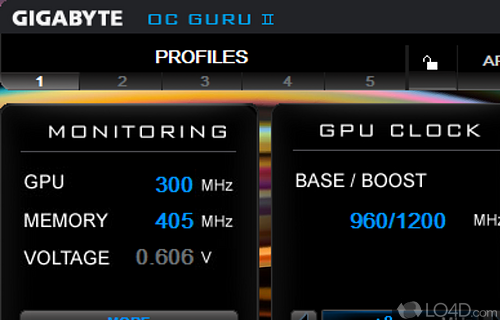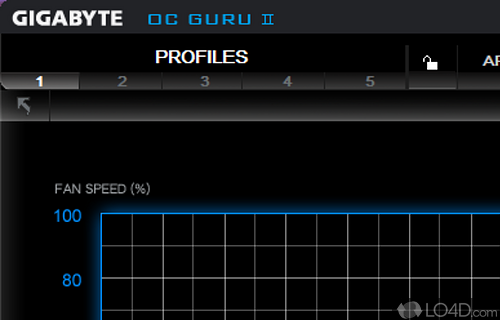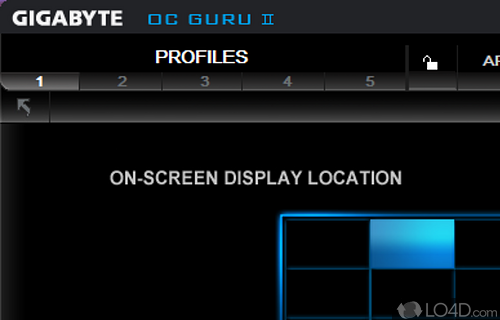Official overclocking and tweaking tool by Gigabyte for a number of CPU and GPU chips.
GIGABYTE OC Guru II is an official application developed by the manufacturer than can overclock your video card in a simple and streamlined manner.
Often gamers and other users of heavy graphics-intensive applications opt to add the edge by overclocking their system. With GIGABYTE OC Guru II, you can interface with the system and set custom clock speeds, fan speed, GPU shader and memory speeds.
The main application interface is not that much to write home about and its main panels include system monitoring, GPU clock speed, memory clock speed, fan settings, voltage settings and an on-screen display. The OSD feature can display vital details about your voltage and clock speeds on top of other applications.
GIGABYTE OC Guru II is compatible with a large number of video cards that contain both Nvidia and AMD chips. You can arrange different settings into profiles for quick application of saved settings.
The various sections of the application include graphs that detail the GPU/memory/voltage/fan information.
Features of Gigabyte OC Guru II
- Gaming page: Providing basic OC and gaming option for normal gamer.
- Green page: The best power saving settings for saving energy.
- Monitor and adjust GPU clock.
- Monitor and adjust fan speed.
- Monitor and adjust memory clock.
- Monitor and adjust memory voltage.
- Monitor and adjust voltage.
- OC page: Providing advanced OC option for the OC gamer.
- On-screen display settings.
Compatibility and License
Gigabyte OC Guru II is provided under a freeware license on Windows from PC utilities with no restrictions on usage. Download and installation of this PC software is free and 2.0.8 is the latest version last time we checked.
Is Gigabyte OC Guru II for Windows 10?
Yes. It can run on a PC with Windows 11 or Windows 10. Previous versions of the OS shouldn't be a problem with Windows 8 and Windows 7 having been tested. It comes in both 32-bit and 64-bit downloads.
Filed under:
- Gigabyte OC Guru II Download
- Free Computer Utilities
- Gigabyte OC Guru II 2.0
- Graphics Card Overclock Software
- Software for Windows 10